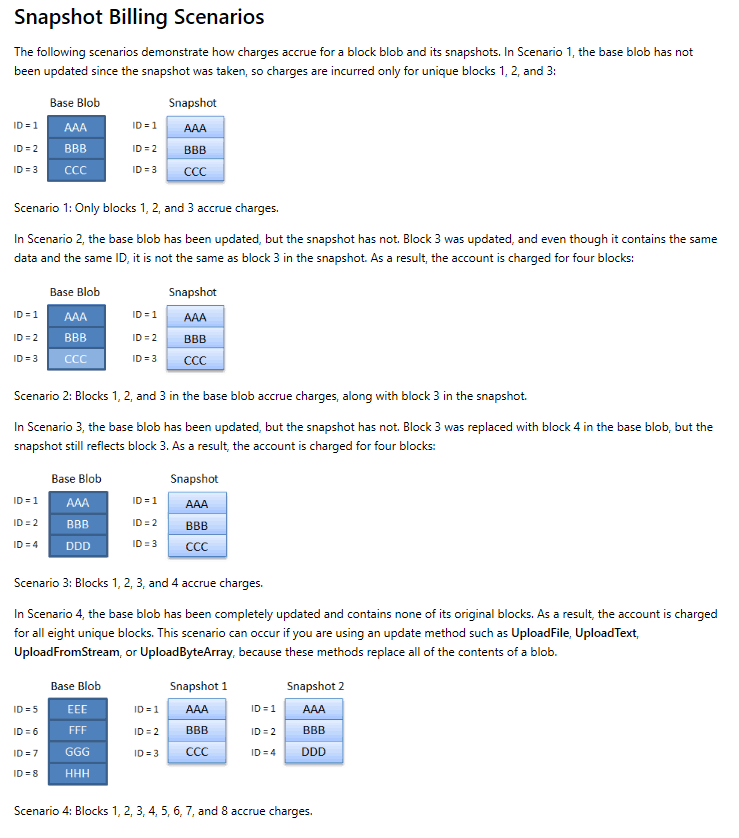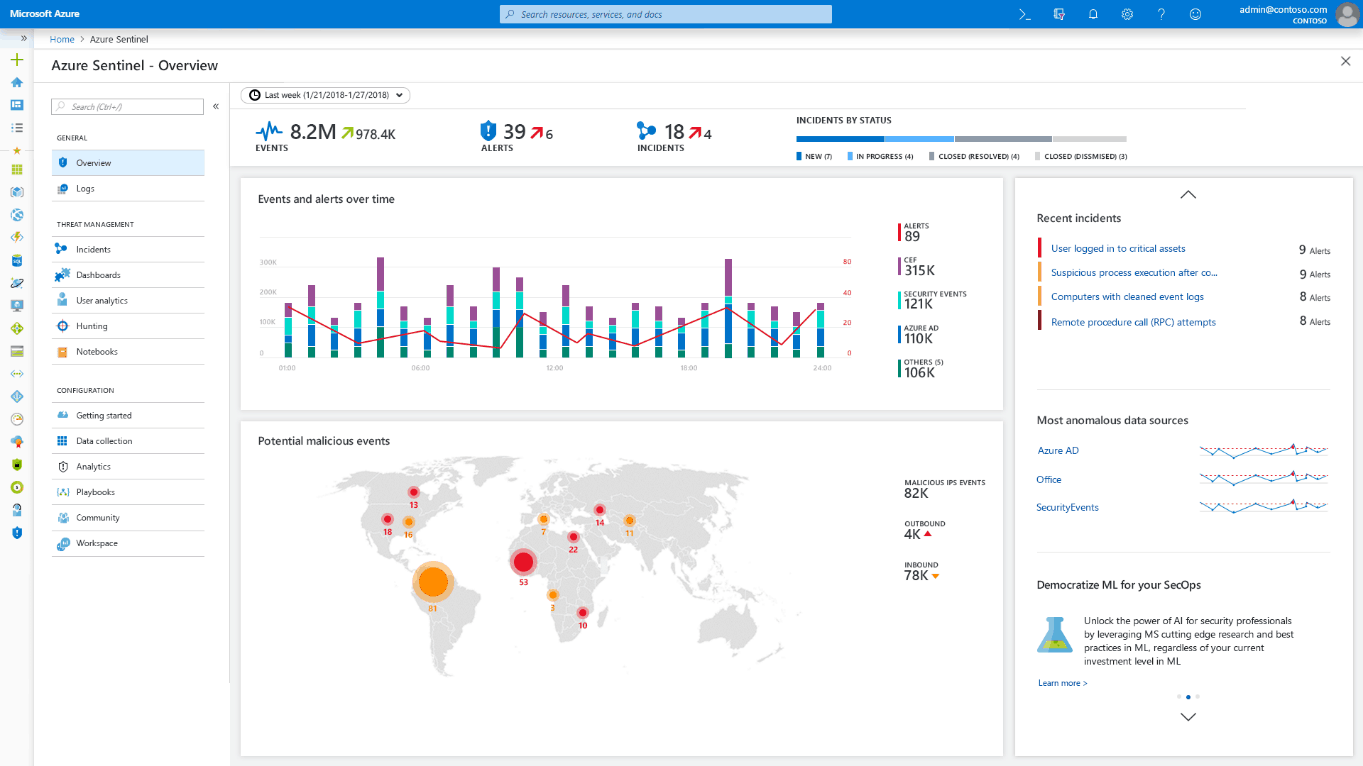A Law Firm Management Checklist: Stay Healthy, Be Pro-Active
If you haven’t done so already, reduce density:
– Close offices or at least reduce density to allow social distancing.
– Enforce a ‘no guest’ / ‘no client’ policy for the office until the pandemic is over.
– Communicate with cleaning services to step up the level of daily cleaning of the office environment, with a focus on deep cleaning of shared surfaces (desks, tables, doorknobs, kitchen appliances, bathroom door locks, etc.). Provide hand sanitizer in multiple locations.
– Upon their return to the office, remind employees to clean laptops, keyboards, screens, computer mouse and telephones with disinfectant wipes often (do not use cleaning products directly on these surfaces).
– If an employee reports cold/flu symptoms or if an employee is in a high-risk group, advise them to stay home and to follow up with their healthcare provider. Deep clean any impacted area where there may have been contact. Identify those who have been in contact with them so that they can self-isolate and monitor their own health.
Preparing to Work Remotely
– Communicate an emergency plan: Create a written emergency plan that outlines how employees should communicate with managers; where they can receive updated information about employee policies and expectations; how to secure corporate assets and respond to customer inquiries, and more. Distribute a written plan and give your staff the opportunity to address any specific concerns.
– Test and deploy remote work options: confirm staff can access data and applications concurrently and securely.
– Employ cloud-based collaboration tools, such as Zoom and Slack, work for everyone.
– Confirm telephone solutions that include inbound call coverage and the ability to forward calls to staff.
– Provide clear guidance on what is expected from remote workers.
Best Practices for Making Distributed Teams Work
– Proactively communicate. Send short, proactive progress updates to your teams even when daily meetings aren’t required. By sending these short updates throughout the day, you keep your staff in the loop with regards to what you’ve been doing.
– Assume people are working asynchronously. Consider using the chat program Slack to communicate, which ensures all communication is documented and searchable for coworkers who might be checking on things later in the day.
– Be patient. Unless a decision needs to be made immediately, give people time to respond to queries because they might be working on a different schedule or caring for children who are not in school.
– Keep records. After meetings, what’s discussed and decided should be summarized into issues and notes for those who were not present or just to keep a record for the future.
– Maintain work hours. Ensure the whole team has at least five hours of overlap in their working hours to allow people to be in touch at least part of the day and prevent slowdowns on critical issues.
– Share screens frequently. Zoom has screen-sharing capability.
– Have face-to-face meetings at least once a week. Especially at a time when people are feeling so isolated, it’s important to communicate expressively and give non-verbal cues via video conferencing. It fosters stronger connections and helps to be more responsive.
– You may want designate a “scribe” to keep notes in a Slack to summarize team meetings.
– Have everyone one on board. Everyone needs to use the same tools and processes and commit to documenting work in the same way.
Client Service
– More than ever, give the best service possible to your clients. Reassure clients that you are operating and will deliver on projects, goods and services. Do not assume your clients know your availability or capability to continue to provide service.
– Discuss any adjustments to timelines with clients. Even if you don’t know what to expect, communicate your plan and let them know you will stay in touch as deadlines approach.
– Ask clients whether they want to communicate via phone, email, text or instant message so that you are on the platform they are using. Offer video conferencing too.
Finance
– Understand your essential monthly operating costs. Understand what expenses will decrease in the current environment.
– Develop an aggressive and conservative cash flow schedule based on receiving 80%, 50%, or 30% of revenue and of what is currently owed to the business.
– The federal tax deadline has been extended by 90 days. This will provide you with additional liquidity for several months.
– Don’t make impulsive decisions about what you think will happen in a year from now. We just don’t know. Do stay abreast of the latest epidemiological and economic outlooks.
– Consider reduced hours or offering reductions in pay to “protect the good of the group.”
– Various government agencies will be providing bridge loans and other financial instruments to support small businesses while the navigate the near term impact of the pandemic.
Communication
– Be honest: No one knows when we can go back to work.
– Be compassionate: Acknowledge that people are afraid for their own health, their families and the community at large. Acknowledge that working from home (and, for many, now with kids at home) creates a new rhythm for everyone. All this change is stressful.
– Show leadership: Consider a positive message about staying in the moment, adapting to change, preparing for the future.
– Be available: Encourage staff members to reach out to you directly if they have questions or suggestions.
– Stay focused: Make sure the team knows what their priorities are/should be.
– Use the downtime wisely: Take the opportunity to get to things that are always on the back burner. Clean house (i.e. update contact information, organize finances, review and clean up document libraries and billing systems).